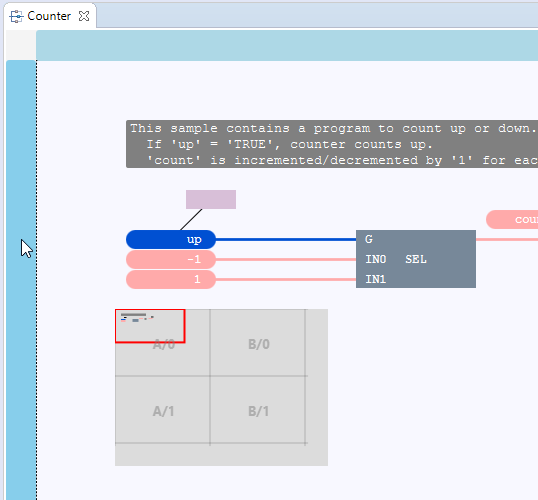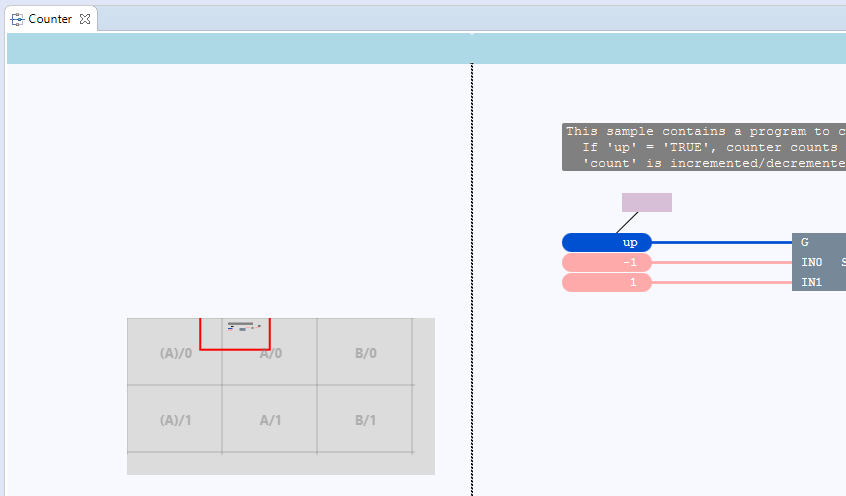Inserting new pages in the drawing field
If the drawing field does not contain enough pages for your FBD-logic, you are able to insert new pages (line by line or column by column):
-
Scroll until the border of the drawing field so that a button in middle blue becomes visible.
-
Click onto this button.
Example: If you scroll until the left border and click onto the middle blue button, the new pages are inserted left of the present pages.
|
|
|
becomes |
|
|